Pay in Russia with a free physical card


Pay conveniently

• In hotels, at restaurants, in stores
• For taxis and courier deliveries
• In apps and on websites

• Via QR
• In one tap (for Android phones)
How to start using the card
Get your card at the Festival
You will get a free YooMoney bank card during participant registration at the equipping center.
To save time, you can sign up with YooMoney and complete identification before getting the card. For example, at home, or while traveling to the festival. Options such as activation and adding money will only be available after you get the physical card.
Below are the detailed instructions


• Enter your YooMoney card number and the activation code from the back of the card
• Create a PIN and activate the card. Now it’s ready for payments
Install the app for Android

- Scan the QR and install the app. Your phone will download the file and ask if you want to install it: confirm that you do. If this doesn’t work, view our instructions




2. Find a SberBank ATM at the festival or elsewhere in the city. All ATM located on the territory of the festival are marked on the map below, please pay attention to the
3. Tap your card against the ATM
4. Follow the instructions and add money to card



- Open the app, tap the profile icon
- 2. Select "QR Code Scanner"
3. Place the viewfinder on the code and confirm the payment


- Open the app, tap the profile icon
- 2. Select "QR Code Scanner"
3. Place the viewfinder on the code and confirm the payment



- Open the website's main page on your phone
- 2. Select "Pay via QR"
- 3. Place the viewfinder on the code and confirm the payment



- Open the website's main page
2. Select "Pay via QR"
3. Place the viewfinder on the code and confirm the payment

- Visit the YouMoney website and sign in to your wallet
- Click on the chat icon in the lower right corner if you logged from desktop, or tap the "Help" button if you logged via the Android app
- Send the message with the word "Festival", and a separate message with your question. An operator will connect to you and help you solve the issue
2. Enter your wallet number and the deposit amount. The wallet number is 12 digits in the XXXX XXXX XXXX XXXX format, you can find it in the app or
3. Double check the information and deposit the cash. The ATM may ask for a phone number: enter an all-zero one
A subscription fee is charged from those who have not used YooMoney in more than two years: 270 ₽ per month. If the amount left in the account is smaller, only that amount is debited: the balance does not go into negative
If you have not made a single transaction in two years, you will receive an email. To disable the subscription fee, make any payment or transfer, add money to your wallet, or complete identification. You can also always close your wallet from your dashboard on the website or in the app
YooMoney is a payment service provided by “YooMoney”, NBCO LLC. License of the Bank of Russia No. 3510-K. YooMoney app is 0+ (suitable for all ages).
The full information about the terms of YooMoney service is provided in the "Legal information". section. You can also read the Rules of issuing and servicing YooMoney bank cards (festival participants are issued Instant cards), Rates и Limits.
1. Download the app to your phone. If you see a warning, select "Download anyway".
2. Open the downloaded file and give permission to install the app:
On Android version 8 or newer:
you'll see a warning, select Settings and allow the installation from the browser
On older Android versions:
go to Settings → Security → Unknown sources and allow installing apps from external sources
