How to top-up the card
Pay conveniently
Using the physical card
— At hotels, restaurants, stores
— In museums, parks, and souvenir shops
— For public transportation and taxis
— In apps and on websites
— In museums, parks, and souvenir shops
— For public transportation and taxis
— In apps and on websites
Using your phone
— Via QR, wherever this service is available
— Via YooMoney Pay, if you're using an Android™-based phone
— Via YooMoney Pay, if you're using an Android™-based phone
Install the app to
Pay for purchases via QR
Transfer money to foreign card
Add money to your YooMoney card online
Check the card balance
Pay for purchases via an Android-based smartphone
Install the web app (the saved icon on your iPhone screen):
- Visit the YooMoney website in the Safari browser
- Tap the "Share" button at the bottom on the screen
- Scroll down, select "To Home screen", and tap "Add"
Android
iOS

Scan the QR: you will need to confirm the installation of the app file. If you're having problems, view the instruction
Install the web app (the saved icon on your iPhone screen):
- Visit the YooMoney website in the Safari browser
- Tap the "Share" button at the bottom on the screen
- Scroll down, select "To Home screen", and tap "Add"
Android
iOS
Scan the QR: you will need to confirm the installation of the app file. If you're having problems, view our instructions
How to install and update YooMoney on Android
You can download the app from our website and manually install to your phone. It's easy and safe.
1. Download the app to your phone. If a warning appears, tap "Download anyway".
2. Open the downloaded file and allow the installation:
For Android 8 and later: a warning will appear, so tap Settings and allow installation from browser
For older versions of Android: go to Settings → Security → External sources and allow installation from unknown sources
Done! You can start using the app, same as before. Use the same file to update the app by following the instructions above.
You can download the app from our website and manually install to your phone. It's easy and safe.
1. Download the app to your phone. If a warning appears, tap "Download anyway".
2. Open the downloaded file and allow the installation:
For Android 8 and later: a warning will appear, so tap Settings and allow installation from browser
For older versions of Android: go to Settings → Security → External sources and allow installation from unknown sources
Done! You can start using the app, same as before. Use the same file to update the app by following the instructions above.
Pay via QR
In stores, at cafes, to couriers, and online, by scanning the QR
-
- Open the app and tap the profile icon
- 2. Select the "QR scanner"
- 3. Place the viewfinder on the code and confirm the payment
-
- Open the QR scanner on your phone on the YooMoney website's main page
- 2. Place the viewfinder on the code and tap "Pay"

-
- Open the app and tap the profile icon
- 2. Select the "QR scanner"
- 3. Place the viewfinder on the code and confirm the payment
-
- Open the QR scanner on your phone on the YooMoney website's main page
- 2. Place the viewfinder on the code and tap "Pay"
If you need our help
Important: please contact us in English so we could respond to you properly
Write to support@yoomoney.ru
Email
YooMoney website
Click on the chat icon in the bottom right corner
Tap the "Help" button
YooMoney app
Frequently asked questions
If you're unable to sign in
On the sign-in page, click "I don't remember anything, what can I do?", then find the "I have no access to my phone number" section, click "Try linking a new phone number", and follow the instructions.
If you're signed in to YooMoney
Try linking a new phone number manually via settings in the "Phone number" section. If you don't have access to your old phone number, click the "I have no access to my phone number" button.
On the sign-in page, click "I don't remember anything, what can I do?", then find the "I have no access to my phone number" section, click "Try linking a new phone number", and follow the instructions.
If you're signed in to YooMoney
Try linking a new phone number manually via settings in the "Phone number" section. If you don't have access to your old phone number, click the "I have no access to my phone number" button.
1. Select the language in the ATM interface.
2. Tap the YooMoney card against the card reader.
3. Enter the PIN.
4. Tap the "Add money" button.
5. Deposit cash into the ATM.
6. Done! Money will be credited to your YooMoney card within a few minutes.
Download the instruction in English here
2. Tap the YooMoney card against the card reader.
3. Enter the PIN.
4. Tap the "Add money" button.
5. Deposit cash into the ATM.
6. Done! Money will be credited to your YooMoney card within a few minutes.
Download the instruction in English here
You can read codes at checkout, from couriers' terminals, as well as from the screen when paying at an online store.
You only for servicing pay once, after card activation.
A subscription fee is charged from those who have not used YooMoney in more than two years: 270 ₽ per month. If the amount left in the account is smaller, only that amount is debited: the balance does not go into negative
A subscription fee is charged from those who have not used YooMoney in more than two years: 270 ₽ per month. If the amount left in the account is smaller, only that amount is debited: the balance does not go into negative
The validity period depends on the batch: some cards are valid for 4 years, others for 5. The actual validity period is printed on the front side of the card. If necessary, you can cancel the card at any moment, and issue a new one later.
If you've completed identification, the following limits will be applied: 500,000 ₽ as the maximum allowed amount on the balance, 250,000 ₽ per transaction for payments at stores, 100,000 ₽ per transaction and 1,300,000 ₽ per month for withdrawals at ATMs
You can read more about all the limits on the website
You can read more about all the limits on the website
You can pay for purchases at offline stores via YooMoney Pay: this requires an Android™-based phone version 7.0 or later
- Go to the "Cards" section in the YooMoney app and tap on YooMoney Pay
- Select the card that you want to link to YooMoney Pay
- Tap "Add" and follow the instructions
Using the YooMoney card, you can order taxis, food, and products, rent a car, and more. Here's how you can link the card to taxi and delivery apps, with Yandex Go used as an example.
- Download the app. https://go.yandex/#download-app
- Sign in to your account in the app (sign up if you don't have one), then tap the ☰ icon in the upper left corner.
- Go to the "Payment methods" section.
- Select "Link the card".
- Enter the YooMoney card number, expiration date, and the CVV (Security Code). You can enter the card number manually or scan it with the smartphone camera: to do that, tap the「」icon
- Tap the "Link the card" button.
- 11 ₽ will be debited from your account for card verification: confirm the payment with the text message code.
- After the verification, 11 ₽ will be returned to your account.
- Done! Your YooMoney card will be linked to the app.
Outside of Russian Federation, the “Mir” card doesn’t work in certain countries, so you can:
- Withdraw cash at an ATM in Russia and exchange it to the currency you need
- Pay for products in Duty Free or other stores at the airport in Russia
- Keep the money on the card to pay for tickets and hotel booking for your next trip to Russia
- After that, you can cancel the card in the app or on the website (navigate to the “Cards” section, select the card you're looking for, and tap “Cancel the card”), or keep it for another trips to Russia. You can find the card’s validity period on the back side of the card, under “Valid Thru”
YooMoney is a service provided by "YooMoney", NBCO LLC. License of the Bank of Russia No. 3510-K. The YooMoney app is suitable for all ages.
Full information about the terms of use of YooMoney services is available in the "Legal Information" section. You can also read through the YooMoney bank card issuance and service regulations, rates, and limits
Android is an operational system owned by Android. Android is a trademark of Google LLC. Safari is a registered trademark of Apple Inc. in the United States and other countries. iOS is a trademark of Cisco in the United States and other countries.
YooMoney Pay, YooPay is the payment solution implemented in the YooMoney mobile application (in version 11.33.0 or later) on the basis of Android system (version 7.0 or later).
Full information about the terms of use of YooMoney services is available in the "Legal Information" section. You can also read through the YooMoney bank card issuance and service regulations, rates, and limits
Android is an operational system owned by Android. Android is a trademark of Google LLC. Safari is a registered trademark of Apple Inc. in the United States and other countries. iOS is a trademark of Cisco in the United States and other countries.
YooMoney Pay, YooPay is the payment solution implemented in the YooMoney mobile application (in version 11.33.0 or later) on the basis of Android system (version 7.0 or later).













