Pay via physical card in Russia
For taxi, at restaurants and stores, no monthly service fee








Convenient payment options

With a card
▪️ At hotels, restaurants, and store
▪️ For taxi and to couriers for delivery
▪️ In apps and on websites
▪️ For taxi and to couriers for delivery
▪️ In apps and on websites

With your phone
▪️ By QR code
Pick up your card and activate it
No need to leave the airport
No need to leave the airport
You only need your phone number and email address
Sign up online right now
You can find YooMoney's office in the baggage claim area. You'll need your passport and migration card: our specialist will give you a bank card and help you activate it.
Pick up your card at the Sheremetyevo airport in Moscow, terminal C
Done!
Add money to the balance in cash
1
At a SberBank ATM at the airport and in the city
2
3
4
You can make payments

Pick up your card and activate it
No need to leave the airport
No need to leave the airport
You only need your phone number and email address
Sign up online right now
You can find YooMoney's office in the baggage claim area. You'll need your passport and migration card: our specialist will give you a bank card and help you activate it.
Pick up your card at the Sheremetyevo airport in Moscow, terminal C
Done!
Add money to the balance in cash
1
At a SberBank ATM at the airport and in the city
2
3
4
You can make payments

Sign up on the website







- 1. Go to the sign-up page
- 2. Select your country's code to enter your phone number
- 3. Enter your phone number and click Next
- 4. You're going to receive a call: enter the last 4 digits of that phone number
- 5. If the system is unable to reach you with a call, you'll see the "Get a new text message code" button: click on it and enter the text message code
- 6. Create and enter a password for your YooMoney account. The password must contain at least 8 characters, uppercase and lowercase Latin letters and at least one digit. Enter your password again into the second field
- 7. Done. After you pick up your card at the airport, you're ready to use the service
Sign up in our Android app










- 1. Scan the QR code and install the app. Your phone is going to download the file and ask if you'd like to install it: confirm the action. If it doesn't work, refer to the manual
- 2. Launch the app and tap on the Create wallet button
- 3. Select your country's code to enter your phone number
- 4. Enter your phone number and tap on "Get a code"
- 5. Enter the text message code
- 6. Enter your email address: you're going to receive a code there
- 7. Enter the email verification code
- 8. Create and enter a password for your YooMoney account. The password must contain at least 8 characters, uppercase and lowercase Latin letters and at least one digit. Enter your password again into the second field
- 9. Create a four-digit code for signing in to the app
- 10. Done. After you pick up your card at the airport, you're ready to use the service
Access the card details and transaction history
Withdraw cash at ATMs with an NFC module
Pay with your Android phone in one touch

Pay by QR code



In the app, you'll be able to:
Sign up in our Android app










- 1. Install the app using the button below. Your phone is going to download the file and ask if you'd like to install it: confirm the action. If it doesn't work, refer to the manual
- 2. Launch the app and tap on the Create wallet button
- 3. Select your country's code to enter your phone number
- 4. Enter your phone number and tap on "Get a code"
- 5. Enter the text message code
- 6. Enter your email address: you're going to receive a code there
- 7. Enter the email verification code
- 8. Create and enter a password for your YooMoney account. The password must contain at least 8 characters, uppercase and lowercase Latin letters and at least one digit. Enter your password again into the second field
- 9. Create a four-digit code for signing in to the app
- 10. Done. After you pick up your card at the airport, you're ready to use the service
Access the card details and transaction history
Withdraw cash at ATMs with an NFC module
Pay with your Android phone in one touch

Pay by QR code



In the app, you'll be able to:
Pick up your card and activate it
at the Sheremetyevo airport, terminal C
at the Sheremetyevo airport, terminal C
1. Make sure you fill in the migration card while on board the plane: you'll need it to pick up the card
2. After you pick up your luggage, when you're leaving the control area, turn left
3. On the right hand side, there will be the YooMoney card pickup office next to the wall
2. After you pick up your luggage, when you're leaving the control area, turn left
3. On the right hand side, there will be the YooMoney card pickup office next to the wall
4. Our staff will activate your card and give it to you. You'll need your passport and access to your email address: we'll send a verification code there
5. At this point, you'll just need to add money to your card via an ATM, and you're ready to make payments
5. At this point, you'll just need to add money to your card via an ATM, and you're ready to make payments

Add money to your card in cash right at the airport
1. Exchange your currency for rubles before flying to Russia or at the Russian airport
2. You can find ATMs on the first and third floor. On the first floor, they're across from the elevator
3. On the third floor, get off the elevator, turn left, and go straight ahead using the directions to Terminal B. When you reach Terminal B, take the escalator downstairs. On the right hand side, you'll see a SberBank outlet with ATMs
2. You can find ATMs on the first and third floor. On the first floor, they're across from the elevator
3. On the third floor, get off the elevator, turn left, and go straight ahead using the directions to Terminal B. When you reach Terminal B, take the escalator downstairs. On the right hand side, you'll see a SberBank outlet with ATMs
You can add money to your bank card without commission at any SberBank ATM in the city. You can find one on almost any street, look for the logo

4. Tap the card against an ATM or insert it
5. Follow the manual and add money to the card balance in cash.
5. Follow the manual and add money to the card balance in cash.

Pay by QR code in our Android app
You can read codes at checkout at stores, from couriers' terminals, and on your computer screen when you pay in online stores


- 1. Open the app, tap on your profile icon
- 2. Select "QR Scanner"
- 3. Hover your camera over the code and confirm the payment
FAQ
The same way, in cash via an ATM:
1. At a SberBank ATM, go to "Payments and transfers" — "E-money" — "YooMoney"
2. Enter the wallet number and the amount to be added. The wallet number consists of 12 digits in the following format: ХХХХ ХХХХ ХХХХ ХХХХ, you can find it on your account page on the website or in the app
3. Check if you entered everything correctly and insert cash. The ATM might ask for a phone number: enter zeros
1. At a SberBank ATM, go to "Payments and transfers" — "E-money" — "YooMoney"
2. Enter the wallet number and the amount to be added. The wallet number consists of 12 digits in the following format: ХХХХ ХХХХ ХХХХ ХХХХ, you can find it on your account page on the website or in the app
3. Check if you entered everything correctly and insert cash. The ATM might ask for a phone number: enter zeros
There is no service fee.
However, those who haven't used YooMoney for over two years, need to pay 270 rubles per month. If their balance is less than that, only the remainder is debited: the balance doesn't go negative.
If you haven't had any transactions for two years, you'll receive an email. To get rid of the fee, make any payment or transfer, add money to the wallet, or complete identification. You can also close your wallet at any time if you'd like to
However, those who haven't used YooMoney for over two years, need to pay 270 rubles per month. If their balance is less than that, only the remainder is debited: the balance doesn't go negative.
If you haven't had any transactions for two years, you'll receive an email. To get rid of the fee, make any payment or transfer, add money to the wallet, or complete identification. You can also close your wallet at any time if you'd like to
Cards work for five years from the issue date. If you'd like to, you can cancel your card at any moment and then issue a new one.
If you install the app, a free card for contactless payments using your phone is going to be issued automatically. You'll just need to enable NFC in your phone settings and select YooMoney as the default payment method. After that, you're ready to make payments: unlock your phone and tap it against the payment terminal.
YooMoney is a payment service provided by "YooMoney", NBCO LLC. License of the Bank of Russia No. 3510-K.
YooMoney app 0+.
Full information about the terms and conditions of the YooMoney service can be found in the "Legal information" section.
Please also get acquainted with the current Terms and conditions of issuing and servicing of YooMoney bank cards, Pricing, and Limits.
You will be charged a commission of up to 500 rubles for servicing your YooMoney pre-issued card. The commission amount depends on the distribution point where you've received the card, please refer to the Rates for details.
In order for a YooMoney bank card (a pre-issued card) to be provided within the offer described on this page, it's required that the client completes the identification procedure in accordance with Federal Law No. 115-FZ dated October 7, 2001, "On countering the legalization of illicit gains (money laundering) and terrorism financing".
YooMoney app 0+.
Full information about the terms and conditions of the YooMoney service can be found in the "Legal information" section.
Please also get acquainted with the current Terms and conditions of issuing and servicing of YooMoney bank cards, Pricing, and Limits.
You will be charged a commission of up to 500 rubles for servicing your YooMoney pre-issued card. The commission amount depends on the distribution point where you've received the card, please refer to the Rates for details.
In order for a YooMoney bank card (a pre-issued card) to be provided within the offer described on this page, it's required that the client completes the identification procedure in accordance with Federal Law No. 115-FZ dated October 7, 2001, "On countering the legalization of illicit gains (money laundering) and terrorism financing".
How to install YooMoney on Android™
1. Download the app to your phone. If you see a warning, select "Download anyway".
2. Open the downloaded file and give permission to install the app:
On Android version 8 or newer:
you'll see a warning, select Settings and allow the installation from the browser
On older Android versions:
go to Settings → Security → Unknown sources and allow installing apps from external sources
1. Download the app to your phone. If you see a warning, select "Download anyway".
2. Open the downloaded file and give permission to install the app:
On Android version 8 or newer:
you'll see a warning, select Settings and allow the installation from the browser
On older Android versions:
go to Settings → Security → Unknown sources and allow installing apps from external sources
Done! You can use it. You can update the application later using the same file - following the same instructions.


